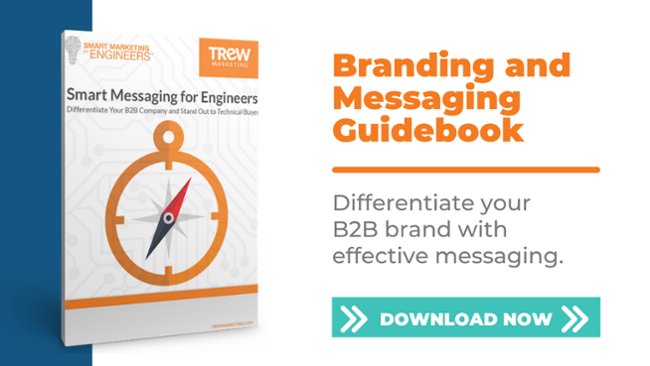5 min read
How to Create a Corporate Pitch Deck for Engineering Companies
 Morgan Norris
:
4/5/23 2:39 PM
Morgan Norris
:
4/5/23 2:39 PM
You’ve defined your brand’s positioning and messaging. Now it’s time to develop content to share your engineering company’s story.
A great way to do this visually is to have a well-designed corporate pitch deck. A pitch deck is a series of slides that help prospects and clients learn more about your business and the products or services you offer. These slides can be disseminated through your company so that multiple teams can give concise presentations with the same look, feel, and message.

Sales teams often give presentations, ideally to prospects who have engaged with content on your website and are increasingly interested in your company. The content they encountered on your site was likely planned and designed with much thought. Now, they’re about to interact with your brand for 30 minutes in the form of your sales team and pitch deck.
Hopefully, the content for these slides is compelling from the start; however, sales teams often tweak slides depending on the audience. These slides can become laborious with content, images, and diagrams.
A detail here, a detail there.
All of a sudden, you’ve lost any sense of a visual brand. There is information all over the slide, your audience doesn’t know where to look, and your slides don’t convey what it’s like to work with you, in the least bit.

Testek's slide deck represents their brand by using circle elements that match the design elements of their logo.
Is your pitch deck working for you? Are your slides a true representation of your visual brand?
Best Practices when Creating a Corporate Pitch Deck
CHOOSE THE RIGHT FORMAT for Your Pitch Deck
This is easy. PowerPoint is the likely the right format for 98 percent of engineering companies. There are great alternate platforms, like Prezi, Canva and Keynote, but if you need something that will suffice for a larger sales team, PowerPoint will likely work for everyone.
- Prezi allows you to zoom in and out of a large, infographic-type image, drilling into specific data – but requires an internet connection for the web-based platform.
- Keynote offers enhanced animations and themes, but is specific to Apple’s iWork platform.
- Canva is an online platform that offers stunning templates, but you can only export your presentation as a PDF or video.
PowerPoint will work on any computer, and presentations can be easily emailed as a follow-up or leave-behind.
Design Your Pitch DECK to MATCH THE TONE OF YOUR Brand
What is it like to work with your engineering company?
Are you casual and conversational, or didactic and technical?
Do you need to position yourself as a peer and partner, or as a deep, expert resource?
Your visual brand should help the audience feel what it’s like to work with you. Do you want to convey a clear, conversational tone? Use a clean white background and clean, uncomplicated lines.
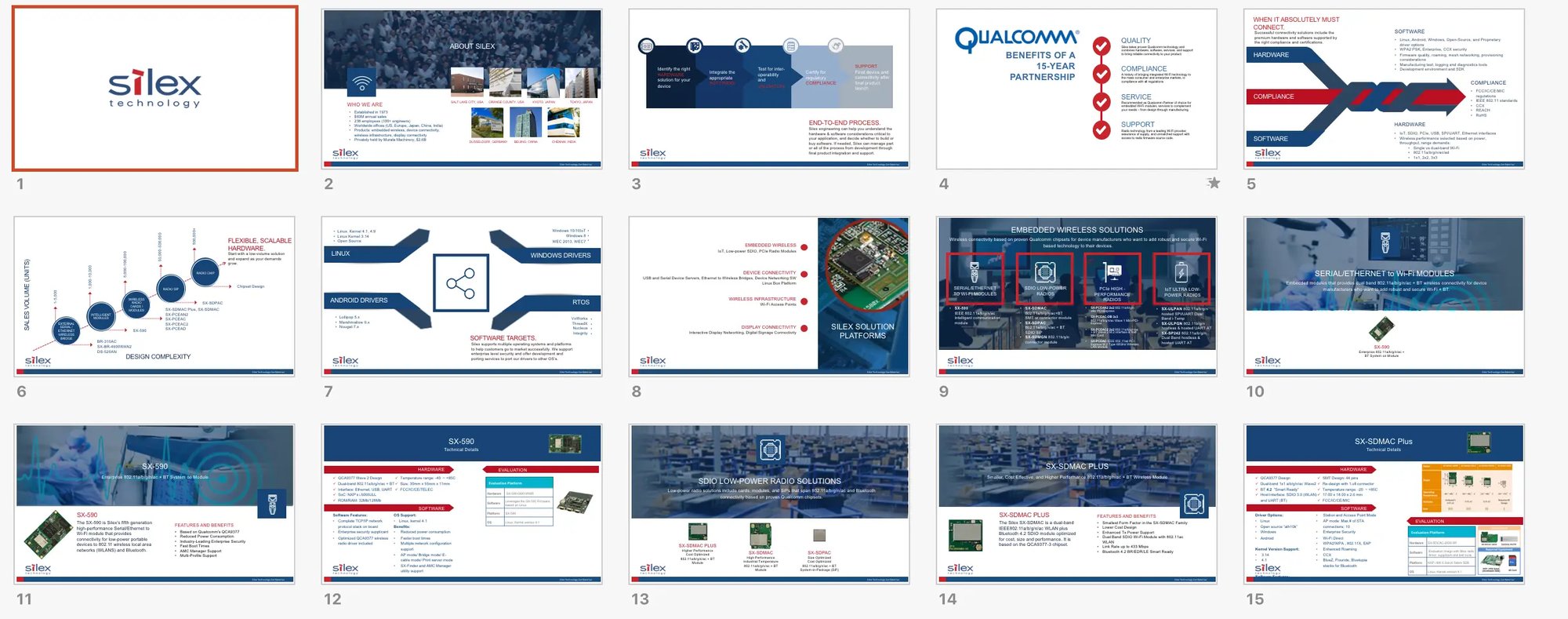
Silex Technology use clean white backgrounds in their corporate pitch deck.
Are you a storyteller, who wants prospects to focus on your words and story? If so, use simple words on your slide, or consider even just an image or quote so that attention draws to your story.
Do you need to communicate technical expertise and detail? Use bullets and infographic-style diagrams to break down deeply technical information.
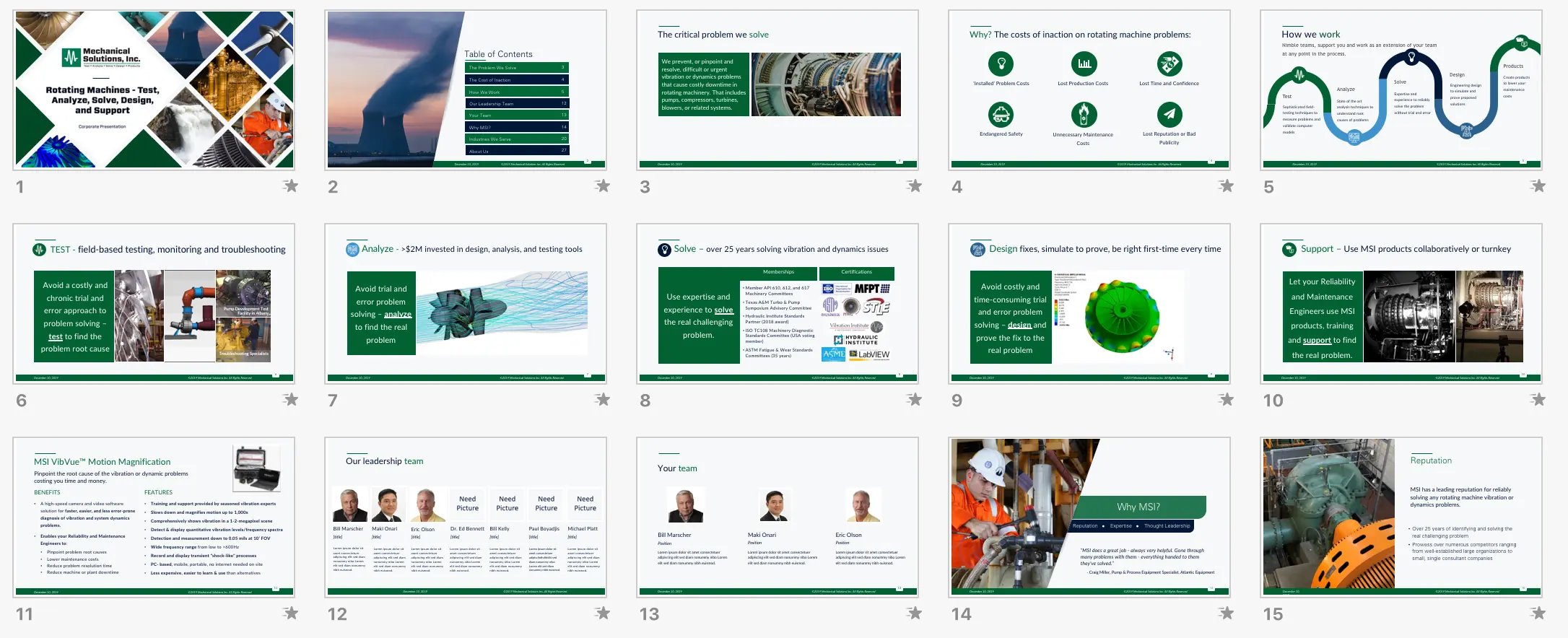
Mechanical Solutions, Inc. uses an infographic slide to show prospects how they work.
MAKE YOUR pitch DECK FLEXIBLE WITH PRE-DESIGNED SLIDES
You risk losing your visual brand when you make on-the-fly additions to slides and don’t have time to design slides to the style of your brand. To help, create pre-designed templates for case studies, industry data, and product applications. These pre-built templates allow you to drop in new information quickly, while preserving your visual brand.
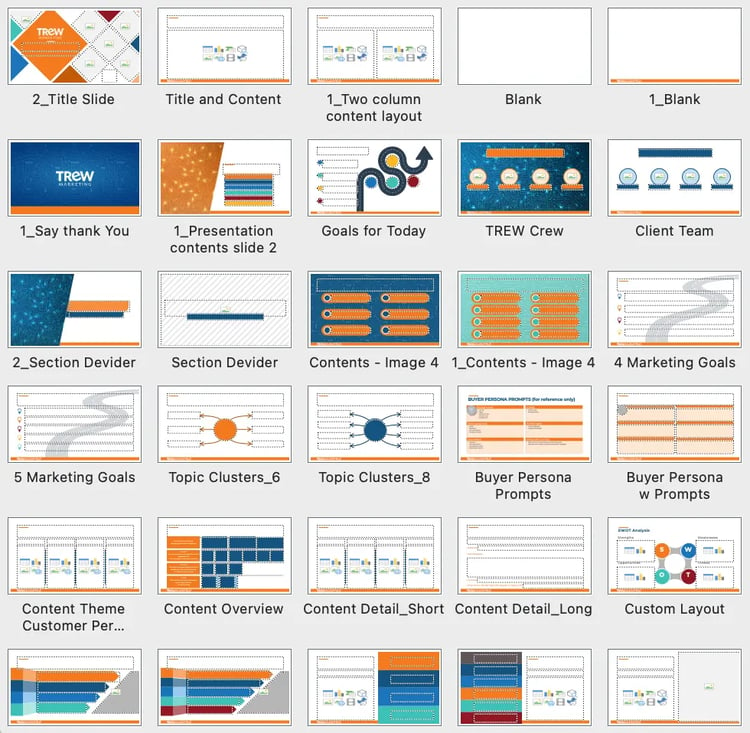
TREW created a PowerPoint template with many different content options so it's easy to create new slides while maintaining the existing look and feel.
Here are ten slides you need in your corporate pitch deck:
- Cover
Your cover slide should be clean and clear. It should include your company’s visual brand colors and logo, and your company name and tagline. This slide may be on a screen for quite a while when you’re waiting to present, so it sets the stage for the entire presentation. If you use an image, make it one that embodies the tone of your brand, whether that’s technical (an image of machinery or an actual application), conversational (an image of a person or team), or advisory (for example, a large image of an airplane for an aerospace integrator). - Problem
The problem slide should define your customer’s problem as he sees it. Review your buyer personas or positioning to exactly pinpoint these pains. - Amplify
Use this slide to really flesh out your customer’s problems and show what will happen if those problems remain unaddressed. This slide can include market information to show what kind of market potential the customer will pass up if he doesn’t solve the challenges plaguing his business. - Solution
This slide should clearly state what you do. If possible, tie your solutions directly to the problems you identified on the second slide. - How We Work
This slide gives you the opportunity to show how you deliver the solutions that will meet your customers’ needs. Use this space to particularly highlight how you work in ways that may be unique to your business: Do you have specific processes you use? Do your customers benefit from certifications or partnerships you have? Discuss those aspects of your business here. - Results
Similarly to your solutions slide, tie results directly to the customer problems. Revisit the problem statements, and show what customers can achieve by using your solutions. You may be saving time or cost, or adding expertise. Be as specific as possible and quantify results, if possible. - Partnerships/Certifications
Technical companies often have partnerships/certifications/memberships that are particularly important to their audience. If you have a lot of partnerships, fill this slide with relevant logos or company names, and consider animating the slide so that partnerships pop up and fill the screen. - Specialties
Use this slide to speak to any specific technology or application areas with which you have experience. These may be keywords that your customer is looking for, like Internet of Things or Analytics. - Competitive Advantage
A competitive slide is a great one to have in your arsenal. You can use this slide to answer the questions your customer may be thinking but hasn’t had a chance to ask yet. If you have specific competitors that you typically speak to, you can include those, or you can use this slide to compare working with your company as compared to other types of solutions, like procuring offshore support or creating a solution in-house. - Next Steps
Finally, end your presentation with a CTA. This may be contact information, your website, or an easy-to-remember URL that leads to follow-up content. Alternatively, this slide can be a transition into the remainder of a customized presentation.
USE Animations TO OVERCOME TECHNICAL DATA
Are you showing technical depth and expertise? Are specs important to your prospects? If so, consider slides with animations to gradually populate information and help viewers grasp which information to focus on first.
CONSIDER A Script and RECORDING
We recommend writing a script and including it in the notes of the slide. Presenters don’t need to use the script verbatim, but an available script allows a presenter to understand the main point for each slide and get a feel for the key messages. They can then use whatever words and personal stories they need to articulate the corporate message with their own voice.
If you have a large sales team or are training new staff to give your corporate presentation, consider recording one of your experts giving the presentation. This will help new staff understand where you focus and how you talk to each slide. With a recording, you can ensure a consistent training resource across your company.
Tell Your Story in a Way that Drives Business
Your brand message is the narrative of your company. It empathizes with your customers and the problems they face, guides them to the solutions you provide, and shows the results your solutions bring. Brand marketing brings that brand message together along with visual elements, spokespeople, and internal culture to proactively position your company .
Do you need help articulating and presenting your brand? Learn more about our brand messaging and positioning services.
Are you interested in learning more best practices for growing your brand and honing your message? Download our guide to Smart Brand Positioning and Messaging for Engineers.
TREW is a marketing agency dedicated to reaching engineering and technical audiences through a range of marketing initiatives. Contact us today to learn more about the services we offer.
SUBSCRIBE TO OUR BLOG FOR THE LATEST UPDATES
Morgan Norris
 Morgan believes that the process of brand positioning and messaging powers companies by aligning corporate leadership, building a story that fuels staff and engages customers, and creating a foundation for consistent content – and she’s seen these results come true for TREW clients time and again over the last decade. She holds degrees in Public Relations and Spanish, with a minor in Business from The University of Texas at Austin. Morgan, her husband, and three kids recently moved from Austin to downtown DC, where they enjoy walking the city, visiting the local museums, and playing a guess-who-is-in-that-motorcade game.
Morgan believes that the process of brand positioning and messaging powers companies by aligning corporate leadership, building a story that fuels staff and engages customers, and creating a foundation for consistent content – and she’s seen these results come true for TREW clients time and again over the last decade. She holds degrees in Public Relations and Spanish, with a minor in Business from The University of Texas at Austin. Morgan, her husband, and three kids recently moved from Austin to downtown DC, where they enjoy walking the city, visiting the local museums, and playing a guess-who-is-in-that-motorcade game.
About TREW Marketing
TREW Marketing is a strategy-first content marketing agency serving B2B companies that target highly technical buyers. With deep experience in the design, embedded, measurement and automation, and software industries, TREW Marketing provides branding, marketing strategy, content development, and digital marketing services to help customers efficiently and effectively achieve business goals.